
Streamline payroll, send accurate invoices, and save thousands each year
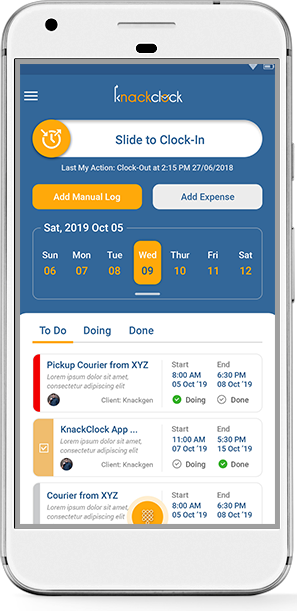
Just swipe for Clock In & Clock Out from anywhere through KnackClock app. User can use switch feature when changing work assignment, and turn on break mode during break time.
If user forgot or ran wrong clock timer, he can still add manual log or adjust time with approval of his supervisor or admin. One can copy work efforts of specific day for whole a week also.
Automatic lock timesheet feature by weekly or monthly which prevent regular users to add, edit and delete their past time.
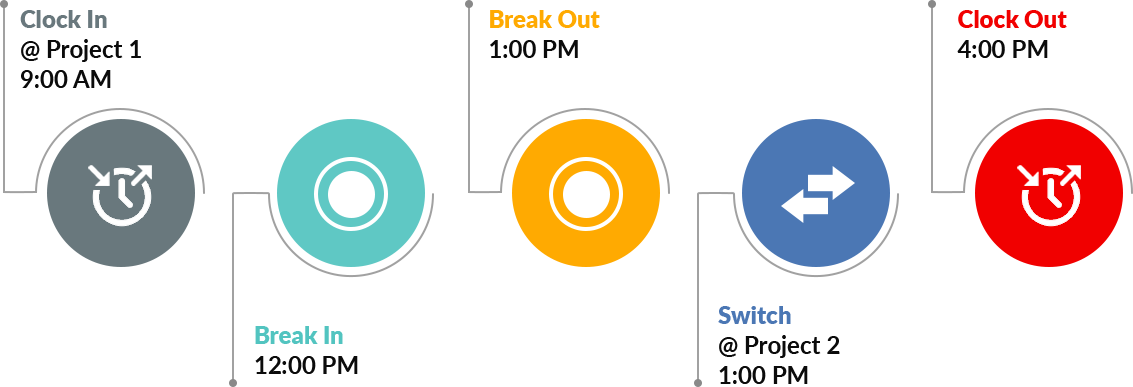

KnackClock track location of user while performing clock activities. Beside, user needs to capture selfie to prevent time theft. Selfie feature is configurable.
If geo-fence is set for project, one can identify user’s clock activities executed within geo-fence or outside geo-fence by color of location pin. Green indicates within geo-fence. Red indicates outside geo-fence.
KnackClock allow you to create geo-fence for each projects. This feature helps workers to remind clock-in and clock-out when they comes in and out of geo-fence area. This will also help to track individual clock activity within geo-fence area.

KnackClock allow you to setup kiosk machine in tablet or iPad from where your workers can do Clock In & Clock Out. Every user has 4 digit unique PIN, this PIN can be used to do clock activities of individuals.
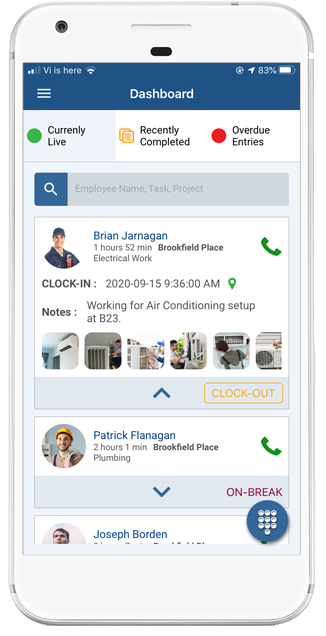
Admin and Supervisor can view live work photos from Currently Live tab of Dashboard. They can figure out who is working on which task along with worker’s notes from the same tab. This data will help to manage task and distribute load to complete targeted work within timeframe.
Each worker can click photos of site work as he progressed in KnackClock app. Either Supervisor can also click photos on behalf of his workers.
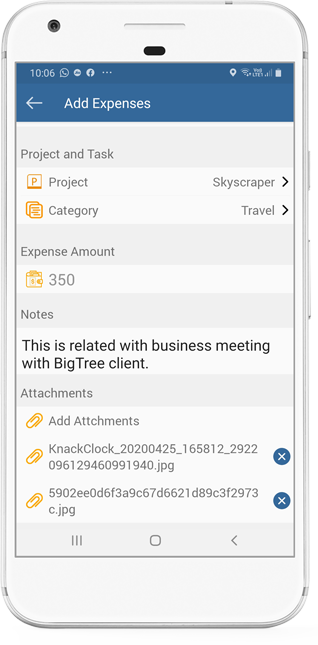
KnackClock allow user to add expense like – travel, hotel or any office expenses along with invoice receipt. This will help admin to track all invoicing at one place and monitor expenditure. Beside, this will help for client billing and employee payroll.

Admin can easily monitor recent days of completed works in form of graphical user interface from web dashboard. Just to be make sure about work efficiency and remove any impediment to work progress. There are many more features can be explored here.

Create right invoice for client and calculating payroll amount for all workers on daily, weekly or monthly is very time consuming and tedious.
KnackClock can create an invoice for your client in a few clicks. KnackClock provide advanced customization for invoicing. Payroll feature automatically calculate payroll amount based on your payroll cycle and send email to admin having all data ready.
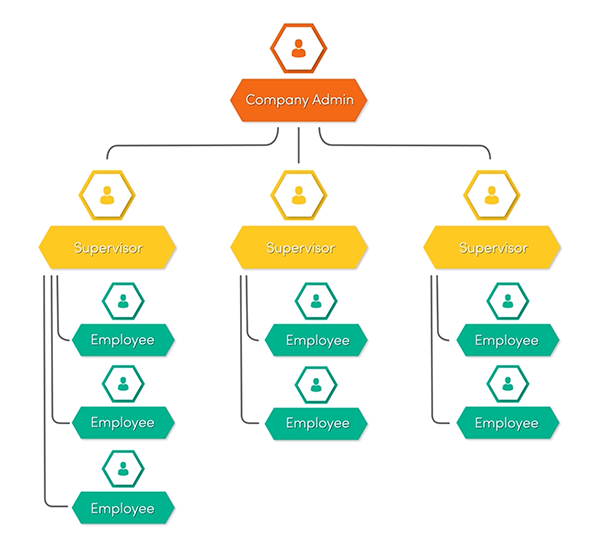
Admin can create as many supervisors for his company and assign few workers under him. Supervisor can manage and track work of his team members with limited access rights. Admin can also give expense approval rights to some of supervisors.

KnackClock has own security protocols to make data communication secure and without any loss. We are encrypted sensitive information over the cloud. We have strong servers over cloud hosting with advanced caching mechanism.

KnackClock provide support over the live chat and email. To use live chat support, user can navigate to ‘Help’ menu of the KnackClock mobile app. To send query over the email – support@knackgen.com